My favorite telecollaborative projects are those where students get to write, video, draw, or design unique products and share them with the world. Perhaps it’s because I’m still a Language Arts teacher at heart, and I get excited about students being creative, but I believe students do have the most buy in when they are able to help contribute not simply their ideas, but a bit of themselves.
The basic idea is having students create original artwork, poetry, short stories, or video productions and publish them on the web. They become collaborative when your classroom connects with another to share these creations or collaboratively develop them. The published web space can be a virtual art gallery, a blog, or your own channel on www.schooltube.com. The possibilities are only limited by your imagination.
Let me share some examples to give you a visual:
The Monster Exchange has been very popular for many years. Here students each draw their own monsters on paper or in a program such as Tux Paint. The next step is to use technical writing to describe how to draw the monster, which is an excellent way to incorporate math terms in the writing curriculum. The teacher uploads the writing pieces only for a partner classroom to attempt to recreate the monsters. Finally both classrooms upload their drawings to compare the original monsters with the “new”. It’s a great project that I highly recommend for grades 4-6.
Fairy Tale/Folk Tale Cyberdictionary has been around for ten years and is still active. This K-2nd grade project involves writing and art. Classes rewrite a fairy tale or folk tale in their own words. Next each child in assigned one letter of the alphabet to illustrate a happening in the story related to that letter. For example, Paul Bunyan carried an axe, so a student might draw a picture of Paul chopping down trees. To make this project easier to implement, I would recommend using Tux Paint or some other illustration software.
Scholastic’s Share What You Are Reading –Here Scholastic invites K-12 students to write their own book reviews to share with other students all around the US. What I especially like about this project is the ease of posting. Type in a form and submit – no registration, no hoops to jump through making it simple for both teachers and students. Another thought with this site, do your students take Accelerated Reader Tests? If a quiz has not been released for a title, students could use this site as a virtual book report for points.
SchooTube Video Contests are always available to join. Here your budding filmmakers can share their skills to make a public service announcement or creative and quirky video for prizes. These projects are usually targeted to 9-12 classrooms, but occasionally you’ll find opportunities for younger students, as well.
I’ve run two different student publishing telecollaborative projects in the past that I definitely plan to launch again. The first was entitled “The Four Lines of Sight Project”. This global 2nd grade project had a simple question. If I gave each student
the exact same 4 lines on a sheet of paper, what would they create? The students could rotate the lines in any direction and use any art medium to elaborate on the lines. Over 300 2nd grade students participated and added their work to our
virtual art gallery. Here are a few samples:
It was an amazing project, and now with the use of VoiceThread, PhotoPeach, and Flickr, this project would be easy for me to launch again.
Another project I ran recently was a Digital Scavenger Hunt Project. Here groups of students were asked to create literal vignettes of idioms and photograph them for a competition. For example, the phrase, “sleep tight” can be represented with students crammed together in a corner pretending to be asleep. The 7 challenges ranged in theme from numbers (two can play at that game) to geography (it’s all Greek to me). Teams imported their images into PowerPoint to describe the scenes and then emailed them to me where I reassembled them into VoiceThreads.
I’ve also seen:
Baby Blogs - Here high school FACS students were assigned to carry baby dolls. Each created a blog featuring their child and wrote daily the struggles of being responsible for a little one. Students would then comment on each other’s blogs for encouragement and to ask questions.
Shakespeare Blogs - freshman students took on the role of a character in Romeo and Juliet. As the play progressed characters blogged in a virtual diaries and left comments for each other. For example, the Nurse would comment on Juliet’s page.
Student Publishing Projects are fairly easy to implement, especially with many of the wonderful web 2.0 tools available to produce, manage, and share student work. Yes, the majority of the work load is placed on the students rather than the teacher, but don’t be fooled, teachers still have some responsibilities, as well. It’s generally not difficult work, however.
Here are some key thoughts:
What curriculum standards can I address through a publishing project?
How much time do I expect the project will take? Most publishing projects take a short period of time.
How would I like the published work to be shared? Blog? Photo gallery? Voicethread?
What tech support will I need? Do I need help in starting a blog? Will I need to scan in dozens of drawings? Do I know someone who can help with uploading video?
Here is the cool part - Doing student publishing projects makes magic to happen in your classroom. Student creativity will surprise you, friendships will be made with partner classrooms, and you will find yourself pondering new projects before the first one ends.
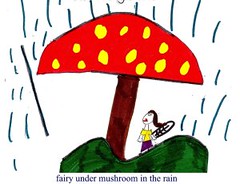

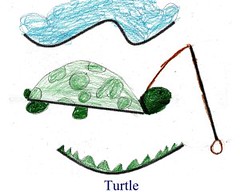

No comments:
Post a Comment